How To Click and Stitch Panoramas?
Virtual Reality Photography is growing at a fast rate with a large demand for wide-view photographs. VR is growing with the popularity of Oculus Rift, released in 2016, burgeoning in the age of technology. Looking to buy the best tripod ball head for any budget for the best panoramas to create professional-looking video tours on the ideal rotation point? You also may be currently searching and wondering about how to use a panoramic head, right? Then this article will solve your doubts on panoramic heads and VR apparatus.
What is a Panoramic Head?
Google Maps’ Street View is the prime example of a Panoramic Head being used for getting the right stitching quality for a panoramic view. A Panoramic Head is a device that allows a camera to move 360 degrees to capture an all-encompassing video or photo. It takes the functionality of fish-eye lenses, such as the Canon EF 8-15 mm or Tokina 10-17 mm, and lends it a different perspective. We will use these two as examples to understand the steps of using a panoramic head. Panoramic heads make for interesting stills. Like capturing Lombard Street in San Francisco or the waters of Miami Beach, you can produce amazing panoramas. If you are still clueless regarding “how to use a panoramic head?” It’s the next section.
How To Use Panoramic Head?
So finally, how to use a panoramic head?
 |
| Panoramic Head |
Google Maps’ Street View is the prime example of a Panoramic Head being used for getting the right stitching quality for a panoramic view. A Panoramic Head is a device that allows a camera to move 360 degrees to capture an all-encompassing video or photo. It takes the functionality of fish-eye lenses, such as the Canon EF 8-15 mm or Tokina 10-17 mm, and lends it a different perspective. We will use these two as examples to understand the steps of using a panoramic head. Panoramic heads make for interesting stills. Like capturing Lombard Street in San Francisco or the waters of Miami Beach, you can produce amazing panoramas. If you are still clueless regarding “how to use a panoramic head?” It’s the next section.
How To Use Panoramic Head?
So finally, how to use a panoramic head?
- Leveling and Rotating: calibrate panoramic head and level your camera to get started.
- Choosing a Fish-eye lens: the Canon lens gives great resolution for crop sensors. Whereas, the Tokina lens produces great results if you have a full-frame camera.
- Resolution: Both produce great looking panoramas and more importantly dimensionality or barrel distortion which is absent in narrow-angle lenses. You may try bokeh panorama which is a visual rendering of the out-of-focus areas that come in a wide aperture. This is done with a shallow depth of field.
- Stitching and production: stitch the photos together and click in RAW and on manual, it helps keep the exposure consistent. Producing professional-looking stitched scenes may take some effort as the editing part is always trickier. You’ll need professional stitching software. That’s it and you now know how to click and stitch panoramas.
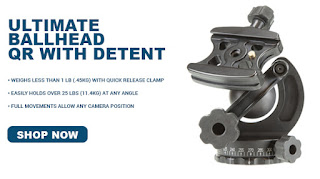


Comments
Post a Comment